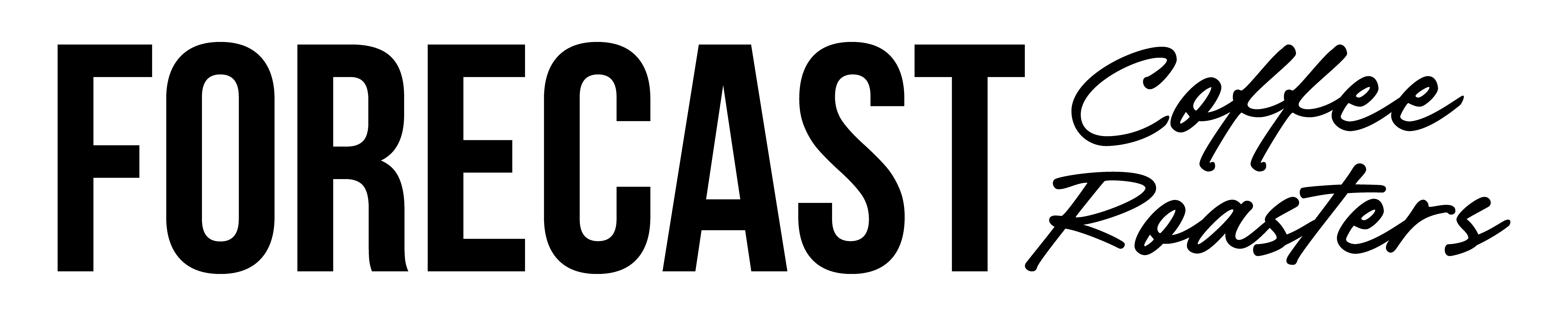Never Run Out Of Great Coffee
Sign up for a subscription and always
have specialty coffee.
Manage Your Subscription Account
Use this link to enter your account and manage your frequency, add a new roast, updated payment methods and more.
Frequently asked question
Step 1 : Select the subscription product under the all subscriptions page.
Step 2 : Select "Subscribe & save 15%" and choose the bag size, quantity, and frequency of delivery.
Step 3 : Add to cart and checkout!
P.S. Make sure to create an account so you can easily manage your subscription orders.
Step 1 : Log in to your account and click "Manage subscriptions" under profile. (You can also find a link in your email that will allow you to update your order.)
Step 2 : Select the subscription order you'd like to update.
Step 3 : Click "Order date" and select the desired date. Click "Update next order date" button to save.
Step 1 : Log in to your account and click "Manage subscriptions" under profile. (You can also find a link in your email that will allow you to update your order.)
Account login link: https://forecastcoffee.ca/tools/recurring/login
Step 2 : Select the subscription order you'd like to update.
Step 3 : Select your subscribed product on top. Scroll down to the bottom and click "Skip this order" or "Cancel subscription"